In today’s digital world, having too many remote controls can be frustrating. Learning how to program a universal remote allows you to control your TV, DVD player, streaming devices, soundbars, and more all with a single controller. Whether your original remote is lost or you want a simplified setup, programming a universal remote is an easy and convenient solution.
This guide explains everything step by step, including manual code entry, auto search, troubleshooting, and tips for kids, seniors, or multiple TVs.
How to Program a Universal Remote
Programming a universal remote may seem complicated, but it’s straightforward if you follow the correct steps. Most universal remotes support manual code entry, brand scanning, and auto search, and are compatible with popular brands like Samsung, LG, Sony, TCL, and more.
What You Need Before Programming
Before starting, gather:
- Working batteries in the universal remote
- The device you want to control
- A clear line of sight between the remote and the device
- Optional: a list of device codes
Even without a code list, you can use the auto scan feature to locate the correct code automatically.
Step-by-Step Programming
- Turn on your device manually.
- Press and hold the Setup button (or equivalent) until the LED light stays on.
- Press the device button (TV, DVD, AUX, etc.).
- Enter the correct code from your code list or use the auto search method.
- Test essential functions (power, volume, input).
- If it doesn’t work, try another code or repeat auto search.
This ensures your remote fully communicates with the device and reduces the need for multiple remotes.
Can a Universal Remote Be Programmed for Multiple TVs?
Yes, most universal remotes can control multiple TVs and other devices, though some have limitations.
Multi Device Setup
- Many remotes have buttons labeled “TV1,” “TV2,” or “AUX.” You can assign different TVs or devices to each button.
- If the remote doesn’t support multi device control, you’ll need to reprogram it when switching between TVs.
- For households with multiple TVs, choose a remote that supports multi device programming to avoid constant reprogramming.
Program a Universal Remote for Kids or Seniors
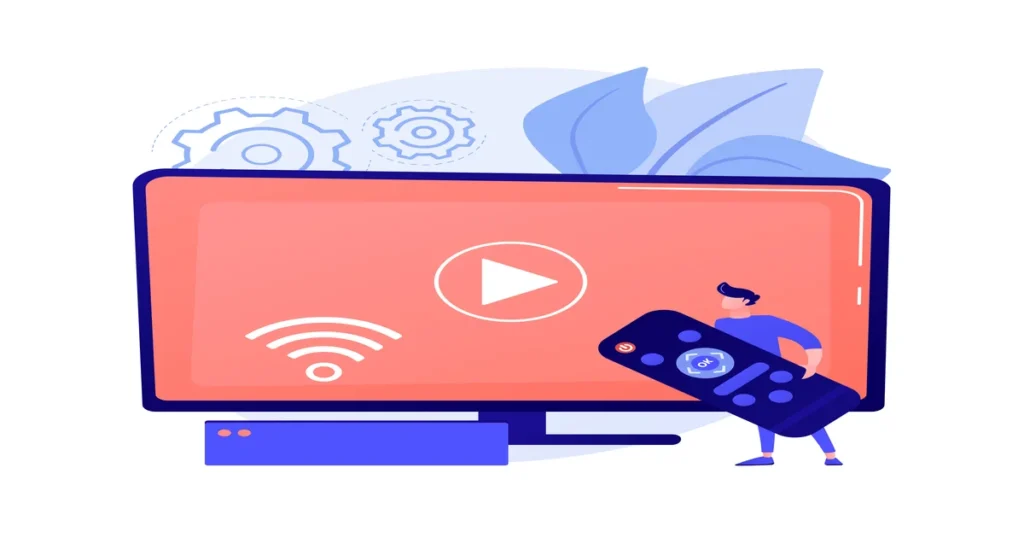
Simplicity is crucial for children or elderly family members.
Key Features to Program
- Limit buttons to only essential functions (TV power, volume, input).
- Use large, clearly labeled buttons for easier navigation.
- Many remotes allow preset modes or custom labeling, reducing confusion.
This ensures young children or seniors can enjoy TV without accidentally changing settings or devices.
Troubleshooting Partial Remote Functionality
Sometimes a universal remote only works partially, such as powering on the TV but not controlling volume.
Common Causes
- Incorrect code entry supporting only basic commands
- Weak batteries or misaligned buttons
- Improper line of sight between remote and device
Solutions
- Try a different code from the same brand list
- Use direct code entry instead of auto search for accuracy
- Reset the remote or replace batteries
- Test all key buttons (volume, input, menu, navigation)
Following these steps ensures full compatibility and avoids partial control issues.
Program a Universal Remote Without a Setup Button
Some modern remotes do not have a dedicated Setup button.
How to Program
- Press and hold the device button (TV, DVD, AUX) along with a number or power button
- Wait for the LED to turn on
- Use auto scan or manual code entry as instructed in the remote’s manual
This simplified method works for basic or budget friendly remotes, allowing programming without a traditional setup mode.
Replace a Lost Remote with a Universal Remote
If your original remote is lost, a universal remote can replace it.
Programming Steps
- Select a universal remote compatible with your device brand.
- Use auto code search or direct code entry to program functions.
- Test essential features (power, volume, input).
- Reprogram if needed or update settings later.
This provides a convenient and cost effective solution without buying a brand specific replacement remote.
Program a Universal Remote Without Internet or Apps
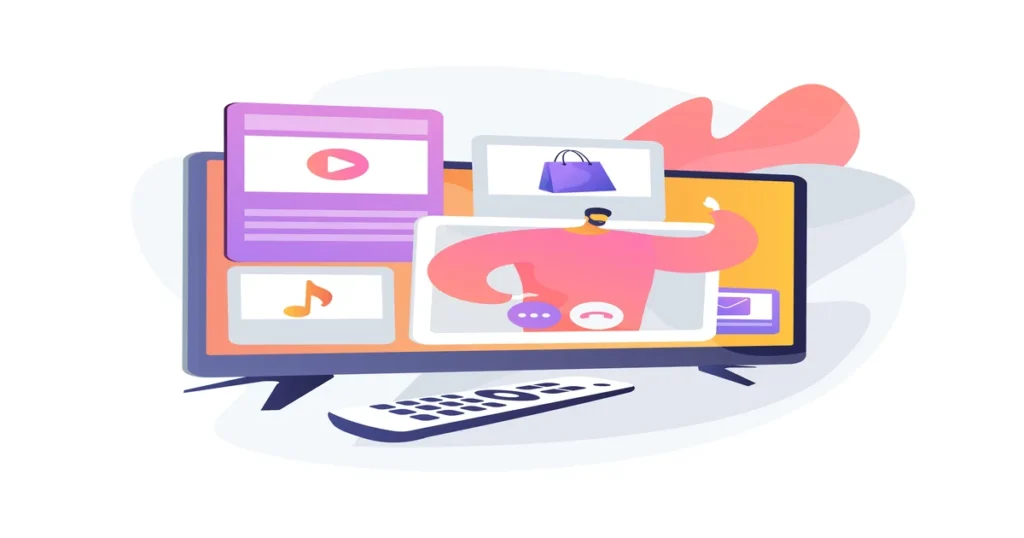
Many universal remotes do not require apps or Wi-Fi for programming.
Offline Setup
- Use the printed code list or PDF guide included with the remote
- Enter the code manually after pressing Setup and device buttons
- If codes are unavailable, use auto scan to cycle through preloaded codes
Offline programming is ideal for older devices or areas with limited internet access.
Common Mistakes to Avoid When Programming a Universal Remote
- Using the wrong device code (may cause partial functionality)
- Not pointing the remote directly at the device
- Low or dead batteries
- Skipping steps or holding the wrong buttons
- Failing to test all main functions (input, volume, menu navigation)
Avoiding these errors ensures your universal remote works correctly the first time.
Best Universal Remotes That Are Easy to Program
- GE Backlit Universal Remote: Clear button layout, easy code entry, supports multiple devices
- RCA Universal Remote: Compatible with most TV brands, simple programming methods
- Logitech Harmony 665: Ideal for smart home users, programs multiple devices including streaming boxes
- One For All URC Series: Affordable, fast setup with manual codes or auto scan, beginner friendly
These remotes simplify programming and device management for users of all experience levels.
Reusing and Reprogramming a Universal Remote
Universal remotes can be reprogrammed for new devices:
How to Reprogram
- Reset the remote or delete the old device code
- Press Setup or equivalent button
- Enter new device code or use auto search
- Retain existing programmed devices while adding a new one
This allows you to continue using the same remote when upgrading your TV, adding a streaming box, or connecting a new soundbar.
Program a Universal Remote Without a Code
Even without a known code, modern universal remotes can pair using auto code search:
- Turn on the device
- Point the remote and press the setup sequence
- Remote will cycle through preloaded codes until the device responds
- Press Enter/OK to lock the code
This method works for most popular brands and devices.
Is Programming a Universal Remote Safe for Smart TVs?
Yes. Programming a universal remote is safe for all smart TVs, including Samsung, LG, Sony, and TCL.
- IR or Bluetooth signals are used to communicate with the TV
- The TV software, warranty, and updates are unaffected
- Auto scan or code entry methods ensure safe and accurate setup
Once programmed, your universal remote can handle power, volume, input switching, and sometimes app navigation without affecting the TV’s functionality.
related content
Best Universal Remotes with Voice Control in 2025
Best Universal Remotes for Smart Homes in 2025
How to Reset a Universal Remote – Easy Guide2025
A Complete Guide to Universal Remote Codes and Setup
Universal Remote Codes For Sanyo TV [GE, RCA, Philips, Etc]
Frequently Asked Questions (FAQs)
Q:How do I program a universal remote to my TV?
ANS:Press and hold the “SETUP” button until the indicator light illuminates, then press the TV button to program the universal remote control for your TV. Using the number keys, enter the correct code for your TV’s brand. Make sure the remote controls are functioning correctly.
Q:How do you program a universal remote without the code?
ANS:Turn on your device, hold down the setup button, choose the device type, and press the power button repeatedly until the device shuts off to use the auto code search method. Click OK to save.
Q:How do I set my TV to control my remote?
ANS:The TV is actually controlled by the remote control, not the other way around. This is accomplished by programming the universal remote to match your TV using a code or auto-search feature.
Q:How to program a universal A/C remote?
ANS: After turning on the air conditioner, aim the universal remote at it, press and hold the SET or MODE button until the code begins to flash, and then use the up/down buttons to match the code for your particular brand of air conditioner. When it responds, press OK to confirm.
Q:How do I set my TV to control my remote?
ANS: Depending on the model, you can program the universal remote to control the TV by entering a code or using auto search. TVs do not control remotes.

Sid is a skilled content writer with over 9 years of experience, creating clear and helpful articles on a wide range of topics. Sid is also well-known for her knowledge of remote controls, codes, and setup guides, helping thousands of people with simple and reliable solutions. Her goal is to combine expert content writing with practical knowledge, making information easy to understand and useful for everyone. In her free time, she enjoys exploring new technology and sharing helpful tips with the community.


