Learn How To Setup Colorways Remote quickly and easily with our step-by-step guide. Get your remote working in no time.
Have you ever lost the original remote for your TV or DVD player? It is a frustrating experience that happens to the best of us. Digging through couch cushions and checking every drawer in the house often leads to nothing. This is where a universal remote becomes a lifesaver.
The Colorways universal remote is a fantastic tool that replaces multiple controllers. It consolidates your entertainment system into one easy to use device. Whether you have an older TV or a newer model, this remote usually has you covered. Its durability and simple design make it a favorite among many households.
A universal remote control is only helpful, though, if it is properly programmed. It is merely a piece of plastic with buttons if it is not properly configured. We have produced this thorough guide for that reason. Everything you need to know will be explained to you. We have everything you need here, from finding the right codes to resolving common problems. Let’s restore order to your entertainment system.
Why Choose a Colorways Universal Remote?
Before we dive into the programming steps, let’s talk about why this remote is worth the effort.
First, it reduces clutter. Instead of juggling three or four different remotes, you only need one. This keeps your coffee table clean and your mind clear. You won’t have to remember which remote controls the volume and which one changes the channel.
Second, it is incredibly durable. Many users report that their Colorways remotes last for years, even with daily use. They can withstand drops, spills, and the rough handling that comes with family life.
How To Setup Colorways Remote

Programming your remote is the most critical step. This process syncs the remote with your specific device, like your TV or DVD player. Don’t worry if you are not tech savvy; we will break it down into easy steps.
Preparation Before You Start
Before you begin pushing buttons, there are a few things you need to do:
- Check the Batteries: Ensure your remote has fresh batteries. Weak batteries can cause the programming process to fail.
- Turn on Your Device: Manually turn on the device you want to control. This could be your TV, VCR, DVD player, or cable box.
- Locate the Codes: Have the list of codes ready. We have provided a comprehensive list below, but check your manual if you still have it.
Step-by-Step Programming Instructions
Follow these steps carefully to sync your remote.
- Turn On the Device: Make sure the device you want to control (e.g., your TV) is powered on.
- Select the Device Mode: Look for the device button on your remote. It will be labeled TV, Audio, DVD, PVR, or VCR. Press the button corresponding to your device.
- Watch the Indicator Light: Once you press the device key, the small LED light on the remote should blink twice. This indicates the remote is ready for the next step.
- Activate Programming Mode: Continue to press and hold the device key until the LED light turns on and stays solid.
- Enter the Code: Using the number pad, enter the 4-digit code for your device brand. (See the code list below).
- Verify the Entry: The light will blink once for each digit you enter. This confirms the remote registered the button press.
- Confirm Success: After entering the fourth digit, the light should blink twice. This signals that the code is valid.
- Finalize the Setup: Press the “OK” button. The device key LED will flash three times. This confirms the remote is successfully paired.
- Test the Remote: Point the remote at your device and press the Power button. If the device turns off, you are all set!
If the first code doesn’t work, don’t panic. Simply repeat the process with the next code on the list for your brand.
Colorways Universal Remote Codes
Finding the correct code is often the hardest part of the process. Manufacturers use different frequencies, so you need the specific code that matches your brand.
Here is a list of common 4-digit codes for popular TV brands.
Samsung
- 5471
- 5521
- 3301
- 3321
- 0001
- 0101
LG TV
- 501
- 2891
- 1741
- 5511
- 3001
- 0001
Sony
- 5321
- 1071
- 1641
- 1731
- 1901
- 2161
Vizio
- 5561
- 5571
- 5581
- 5591
- 5601
- 5611
RCA
- 0001
- 0051
- 2891
- 1741
- 0091
- 0141
Hisense
- 5331
- 4671
- 2891
- 1741
- 0671
- 2081
TCL
- 2851
- 2891
- 1741
- 0091
- 1421
- 1691
Sanyo
- 2981
- 2891
- 1741
- 2991
- 3051
- 5251
Philips
- 3031
- 3131
- 2891
- 1741
- 3151
- 0001
Toshiba
- 5531
- 3211
- 1311
- 0211
- 0231
- 0341
Sharp
- 5421
- 3181
- 2891
- 1741
- 3191
- 0001
Panasonic
- 5481
- 3381
- 3401
- 0051
- 1571
- 0201
Insignia
- 0371
- 2891
- 1741
- 0581
- 0701
- 0871
Emerson
- 5341
- 2761
- 5221
- 5231
- 0001
- 0021
If your brand is not listed here, try using generic codes like 0001 or 1221, as these often work across multiple brands.
Tips for Easy Programming
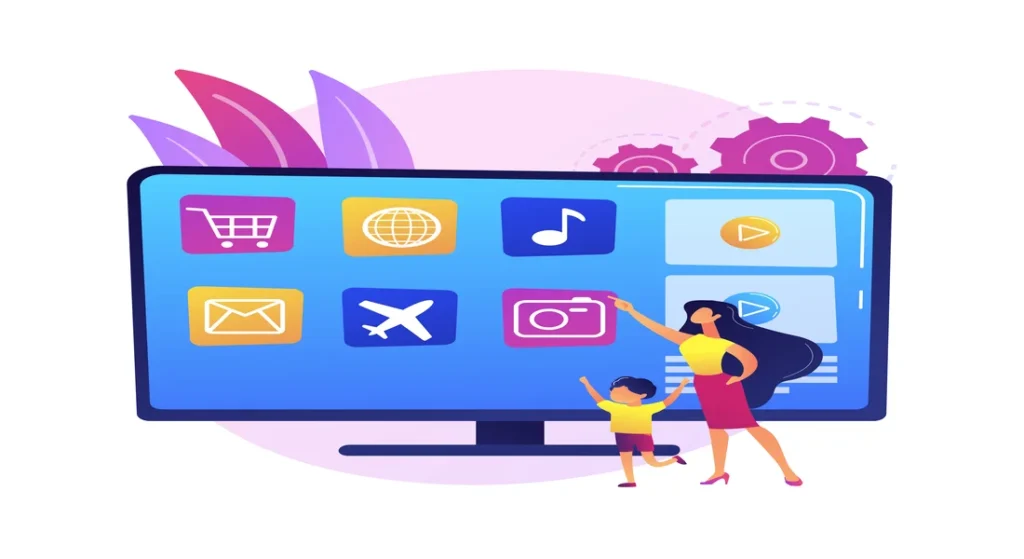
Even with instructions, technology can be finicky. Here are some pro tips to ensure your setup goes smoothly.
Be Patient with Codes
It is rare for the first code to work immediately. You might need to try three or four codes before finding the match. This is normal. Write down the codes you have already tried so you don’t repeat them.
Watch the Timing
When entering codes, don’t rush. Give a one second interval between each button press. This ensures the remote sends the signal clearly. If you type too fast, the remote might miss a digit.
Check Line of Sight
Always point the remote directly at the device’s sensor. Remove any obstacles, like vases or books, that might block the signal. The infrared beam needs a clear path to work.
Use Fresh Batteries
We mentioned this before, but it bears repeating. Old batteries can cause weak signals. If the remote acts erratically or the light is dim, swap the batteries first.
Keep a Record
Once you find the code that works, write it down! Put a piece of tape inside the battery cover and write the code there. You will thank yourself later if the remote ever resets.
Troubleshooting Common Issues
Is your remote still not working? Don’t worry. Here are some common problems and how to fix them.
The Remote Light Won’t Turn On
This is almost always a battery issue. Check that the batteries are inserted correctly. The positive and negative ends must match the diagram in the compartment. If they are correct, try a brand new set of batteries.
The Code Isn’t Working
Double check that you are in the correct mode. If you are trying to program a TV, make sure you press the “TV” button first. Entering a TV code while in “DVD” mode will not work.
Some Buttons Work, But Not All
Sometimes a code will give you partial functionality. For example, the volume works, but the channel buttons don’t. This means you found a “partial match.” Try other codes on the list until you find one that gives you full control.
The Remote Forgot the Code
If you remove the batteries for too long, the remote might reset to factory settings. Always change batteries quickly to prevent memory loss. If it resets, simply follow the steps.
The Benefits of Simplifying Your Setup
Modern entertainment systems are complex. You have a TV, a soundbar, a streaming stick, and maybe a gaming console. Managing four different remotes is a hassle. It creates clutter and confusion, especially for guests or older family members.
By consolidating control into one device, you make your home more user friendly. You stop asking, “Where is the volume remote?” You simply pick up the Colorways remote and enjoy your show.
Additionally, using a universal remote protects your original remotes. Original remotes are often expensive to replace. By using a durable universal remote daily, you can keep the originals safe in a drawer. This preserves their value and ensures you have a backup if needed.
Frequently Asked Questions
How do I auto search for codes on my Colorways remote?
If you don’t have a code, you can try the auto search method.
- Turn on your device.
- Press the device button (e.g., TV) and hold it.
- While holding the device button, press and hold the Power button.
- Release both buttons. The light should stay on.
- Press the Power button slowly and repeatedly until your device turns off.
- Once it turns off, press “OK” immediately to save the code.
Can I control my Smart TV with a Colorways remote?
Yes, most Colorways remotes are compatible with Smart TVs. However, some specific smart features (like a Netflix button) might not map perfectly. You can usually access these menus using the arrow keys and the “OK” button.
Why is the red light blinking 5 times?
A rapid blinking light usually indicates an error. This could mean the batteries are critically low. It might also mean the remote is stuck in a loop. Remove the batteries, press every button once to drain power, and reinsert fresh batteries.
Where can I buy a replacement Colorways remote?
Unfortunately, Colorways remotes can be hard to find brand new. They appear to be discontinued in many major stores. You might find used ones on eBay. If you cannot find one, the GE Universal Remote is a great alternative with similar features.
Do I need the original remote to program the universal one?
No, you do not need the original remote. The universal remote has a database of codes built into its memory. As long as you have the code list or use the search feature, you can program it independently.
What if my brand isn’t on the list?
If your brand is obscure, try codes for major brands like LG, Samsung, or Philips. Many smaller brands use the same internal components as the big names. You can also use the auto search method described above to scan for a working code.
Conclusion
Setting up a universal remote doesn’t have to be a headache. With the right instructions, it is a quick and rewarding task.
Remember the key steps: check your batteries, find your code, and follow the programming sequence patiently. If you hit a snag, refer back to our troubleshooting tips or try the auto search method.
The Colorways remote is a reliable tool that can serve you well for years. It offers a comfortable grip, easy to read buttons, and broad compatibility. Once you have it programmed, you will wonder how you ever managed without it.
So, grab your remote and get started. In just a few minutes, you will have total control over your entertainment system. Say goodbye to remote clutter and hello to a simpler, more enjoyable TV experience. Happy watching!


