Whether it is a Genie or RC model streaming remote, every DirecTV remote control has an indicator light. There is an issue with the RED light on ATT DirecTV, which blinks in different directions. There are times when the RED light on the DirecTV remote remains on, blinking rapidly or slowly.
These light codes will be explained in this post, along with the effective methods for troubleshooting them.
There might be a technical problem with the remote control that is causing the light to blink. A light blinking in a pattern with color may, however, provide users with some information.
Why RED light on my DirecTV Remote Control?
There are several reasons why ATT DirecTV remote controls display a RED light. It could be a battery problem, a programming error, an incorrect code for the device, a conflict between two devices, or other issue. You can resolve this issue by resetting the remote control to factory settings and pairing it again with the TV and box.
It is common for the indicator light to blink in GREEN color when we press any keys. However, when the remote control’s light is RED, something is wrong internally. Therefore, we need to fix it right away for safety reasons.

Different patterns of RED light
The RED light stays ON:- It stays solid RED for a long time and doesn’t go out when you press a key.
Blinking rapidly:- There is a rapid, continuous blinking of the indicator light
Blinking slowly and then stopping:- This is another type of blinking error.
It is common for DirecTV remote controls such as the RC-72, RC-73, RC-71, and Genie controllers to have these errors.
How to fix the issue?
Factory Reset the Remote Control
All internal errors in a remote control can be ignored if you reset it to factory mode. Battery replacement must be attempted before that.
These types of blinking errors are caused by a low charge level. Battery replacement is indicated when the green indicator light flashes continuously.
The flashing of RED color can also indicate a flattening battery charge. Replacing is therefore necessary.
Try a factory reset if your problem does not resolve after replacing the batteries.
The reset button can be accessed by pressing and holding the Setup and Mute buttons at the same time until the indicator blinks twice. Once you have entered those codes, you will be able to reset your device.
Minimize the Number of Devices Paired
Do you have your DirecTV receiver box paired with any other devices? To minimize conflict between devices, it should only be paired with two or three others.
It is very likely that you will experience this RED light issue if you connect multiple televisions to the same room at the same time.
You can resolve this problem by simply resetting the remote. You will then need to re-program the TV. Combined with your receiver, there can only be one TV. Make sure that the TVs are some distance apart if you have paired two TVs.
If the TV is not being used, unplug it.
Your remote won’t be programmed properly with the exact code
There are specific codes that can be programmed into the DirecTV remotes to allow us to control multiple devices at the same time.
The RED light will flash if the remote control isn’t programmed according to the model number of the TV and remote control.
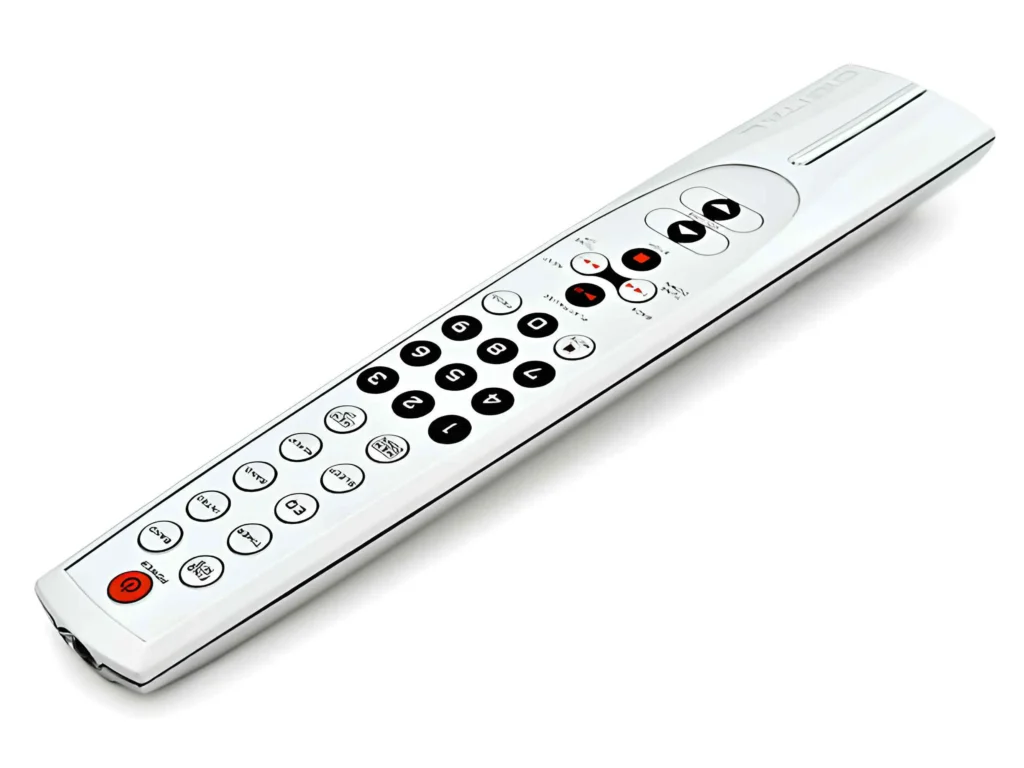
Therefore, you must determine the remote’s version number. Once you have found the model number of the TV you are using, you need to know what it is. Rather, it’s the alphanumeric characters in the model number, not the brand name.
Then, go to DirecTV’s official website and get the correct code. Once the device code has been generated, proceed to program it.
Can’t Connect to the DVR Receiver
It is important to ensure that the receiver box is working properly. Connect the box to the computer and check all connections. The receiver box must be reset by pressing the small red reset button present on the box panel long enough to remove all obstructions around it.
Remote control shouldn’t be hidden from the box. DVR boxes are still frequently placed behind TVs and IR sensors are hidden.
The IR sensor should not be hidden and the box should be placed just below the TV.
Change the Mode Multiple Time
A sliding button is located on the top of the genie model controller. The button needs to be slid around a few times. It causes the RED light blinking error when the mode button is positioned in a position where it cannot determine what mode the user has put in.
In other words, make sure that the button is intact when you turn the TV on.
Conclusion
RED light issues and anything else interfering with your DirecTV remote control must be closely watched.
Your DVR box controller shows blinking errors when it has some problems, preventing it from properly controlling your box and connected TVs.
The errors can be fixed by applying all the troubleshooting tips provided.


